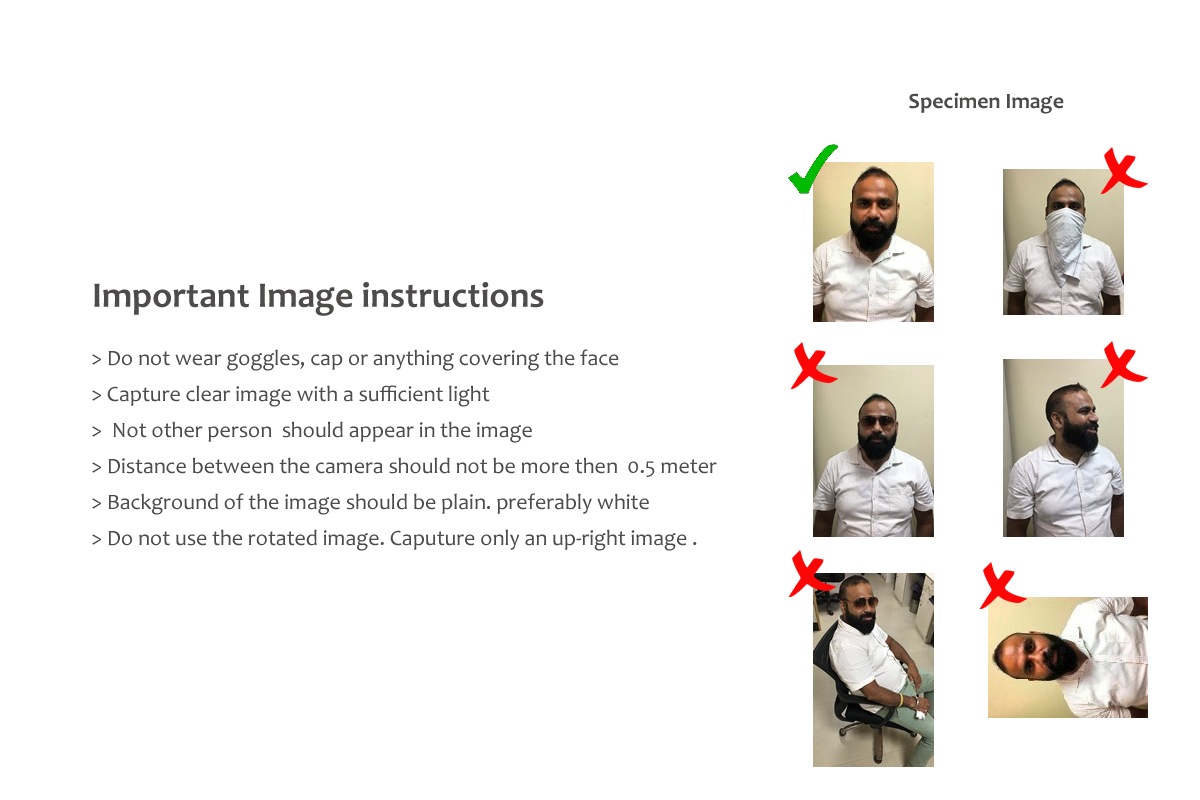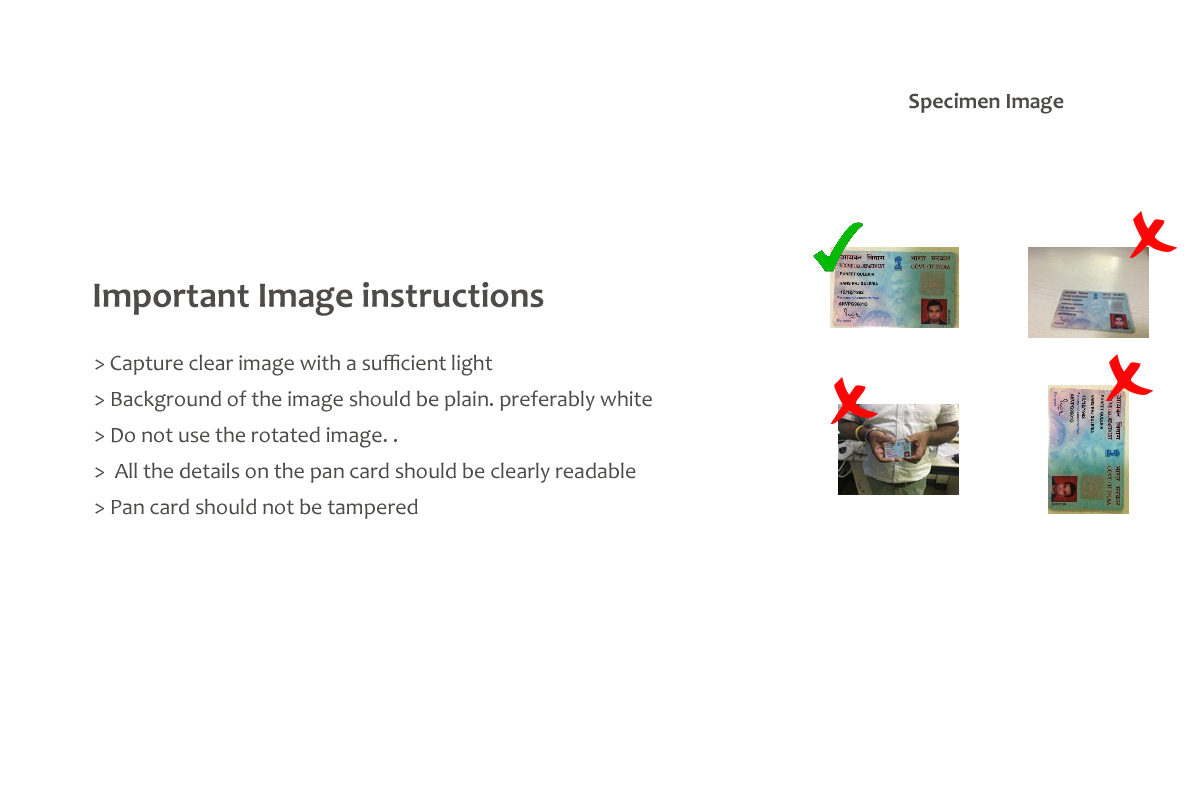Open your Trading and Demat Account
How to open an account with us:
Instant and 100% paperless.
All your details are verified.
E-Sign, and you are all set to trade.
Enter Mobile Number
Select Dependency
Enter OTP
120s Waiting for OTP...Your contact details please!
Share your email id
We will verify it through OTP
Share your reference/RM code
Email ID *
Select Dependency
Your contact details please!
Share your email id
We will verify it through OTP
Share your reference/RM code
Enter OTP
120s Waiting for OTP...You will receive an OTP on your Email ID
We'll begin with your PAN First
Insert Your PAN and Date of Birth as mentioned on your PAN Card
Your Account Name will be taken as mentioned in the Income Tax Database
Under new PMLA regulations, pleae ensure that your Aadhar Number is Seeded in your PAN
PAN (Permanent Account Number)
Date Of Birth (as per Pancard)
Choose Your Segments
Select your trading preferances.
Select brokerage plan as per your requirements.
Make payment from your preferred mode.
Buy and sell shares, mutual funds, and derivatives on NSE and BSE
Buy and sell commodities on MCX and NCDEX
Share Aadhar details from Digilocker
Do not worry if you have never registered with Digilocker. Click on the button "Connect To Digilocker". Digilocker will open as a pop-up on your screen where provide your Aadhaar number and authenticate with OTP. You will then be required to set your PIN and give your consent to provide your Aadhaar document to us for KYC. Your 12 digit Aadhar number is never fetched, stored, revealed or collected. The Aadhaar and the PAN should belong to you.
My sole country of tax residency India
Father's / Spouse Name
Marital Status
Spouse Name
Annual Income
Politically Exposed
Mother's Name
Education
Trading Experience
Occupation
Bank Account Details
Provide Bank account details wherein you are sole/primary holder
We'll verify your bank account by transferring one rupee into it
Bank Account Number
Confirm Account Number
IFSC Code
Account Type
Upload Your Document
PAN Copy (only png, jpg)
Your current signature (only png, jpg)
Income proof (only pdf)
Only required if you want F&O and MCX trading. Not required if you just want to buy and sell equity stocks.
Please provide password if you are uploading a password protected file
Bank proof (only png, jpg, pdf)
Please provide password if you are uploading a password protected file
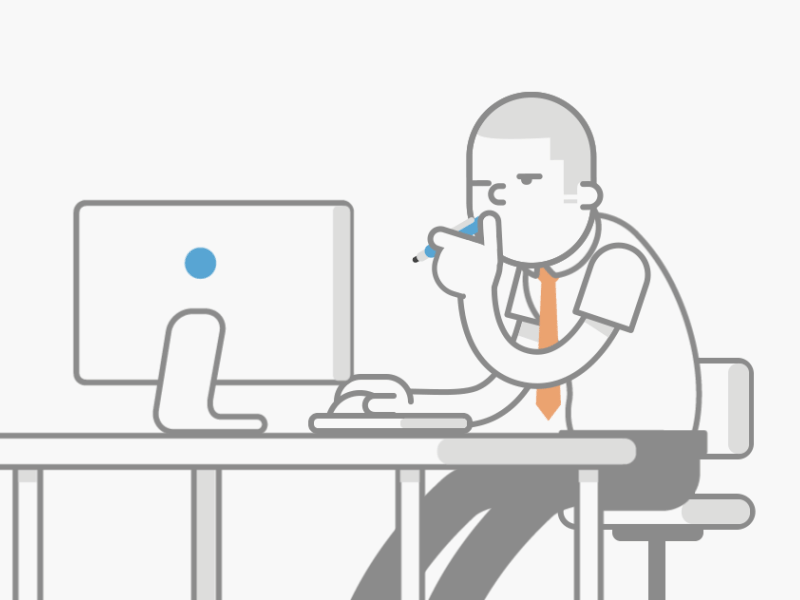
Thank You for Choosing Capstocks. We shall update you shortly.
Check your Email / SMS for E-sign and
Further Process Scan QR for Support.
Capstocks and Securities (India) Pvt. Ltd
Capstocks Towers, Thakaraparmbu Road
Thiruvananthapuram -695023.
helpdesk: helpdesk@capstocks.com