

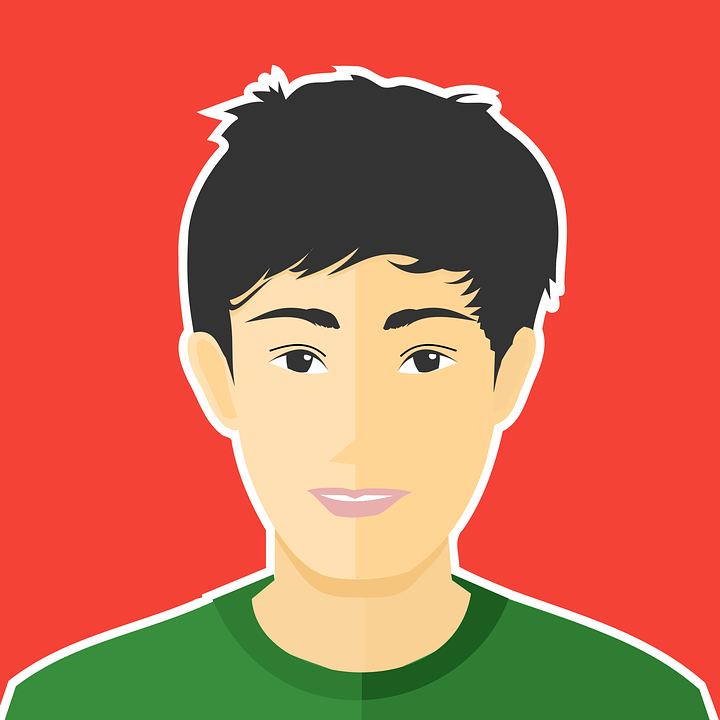
Do you want to add nominee
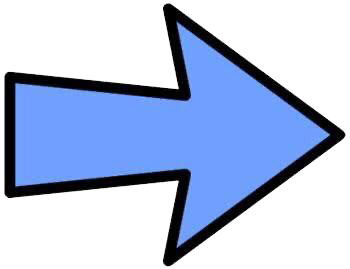
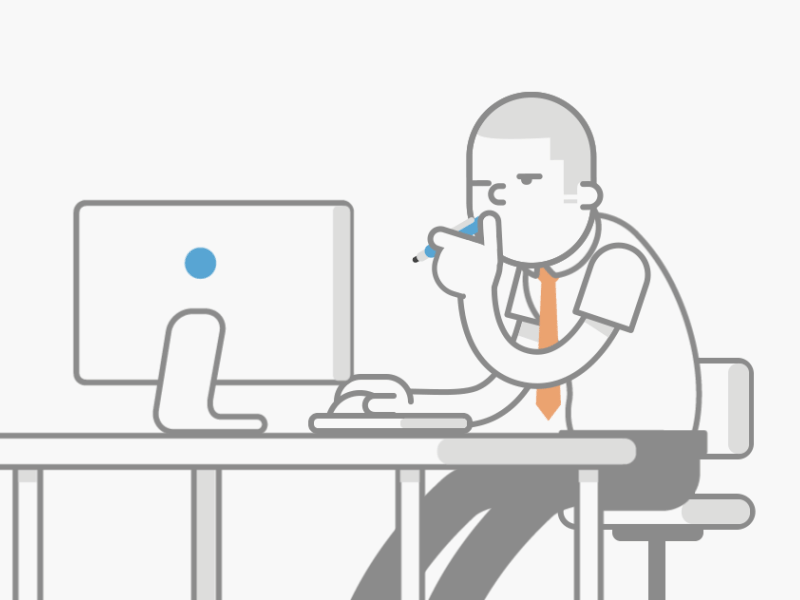
Enter your new email address
Select Dependency
×Enter your new mobile number
Select Dependency
×We've mailed you a 4 digit code. Please check your email and enter the code here to complete varification
Didn't receive the OTP? Resend
×We've send you a 4 digit code. Please check your phone and enter the code here to complete varification
Didn't receive the OTP? Resend
×Account Number (Required)
Re-enter Account Number (Required)
IFSC (Required)
Account Type
Do not worry if you have never registered with Digilocker. Click on the button "Connect To Digilocker". Digilocker will open as a pop-up on your screen where provide your Aadhaar number and authenticate with OTP. You will then be required to set your PIN and give your consent to provide your Aadhaar document to us for KYC. Your 12 digit Aadhar number is never fetched, stored, revealed or collected. The Aadhaar and the PAN should belong to you.
Buy Clicking the above button, I agree that heave read the Aadhaar user consent document and voluntarily consent to share my Aadhaar information with capstocks for conducting KYC for opening a trading and Demat account adhering to KRA regulations (2011) and PMLA guidelines (2002).
Do not worry if you have never registered with Digilocker. Click on the button "Connect To Digilocker". Digilocker will open as a pop-up on your screen where provide your Aadhaar number and authenticate with OTP. You will then be required to set your PIN and give your consent to provide your Aadhaar document to us for KYC. Your 12 digit Aadhar number is never fetched, stored, revealed or collected. The Aadhaar and the PAN should belong to you.
Buy Clicking the above button, I agree that heave read the Aadhaar user consent document and voluntarily consent to share my Aadhaar information with capstocks for conducting KYC for opening a trading and Demat account adhering to KRA regulations (2011) and PMLA guidelines (2002).

| Father's Name | : | Sushil Kumar |
| D.O.B | : | 15/07/94 |
| Gender | : | M |
| Address | : | House NO.8/A, Meerut, Uttar Pradesh, India |
Your account is freeze please connect with your RM
ATTENTION -PROCESS IS NOT COMPLETED...
Steps to be followed once you recive esign link:
Step 1. Upon verification of your records, mail for e-sign will be sent to client’s registered mail id.
Step 2. Click the e-singn link and the system will be prompted to NSDL site, wherein enter your aadhaar number, generate
OTP and enter the OTP and submit.
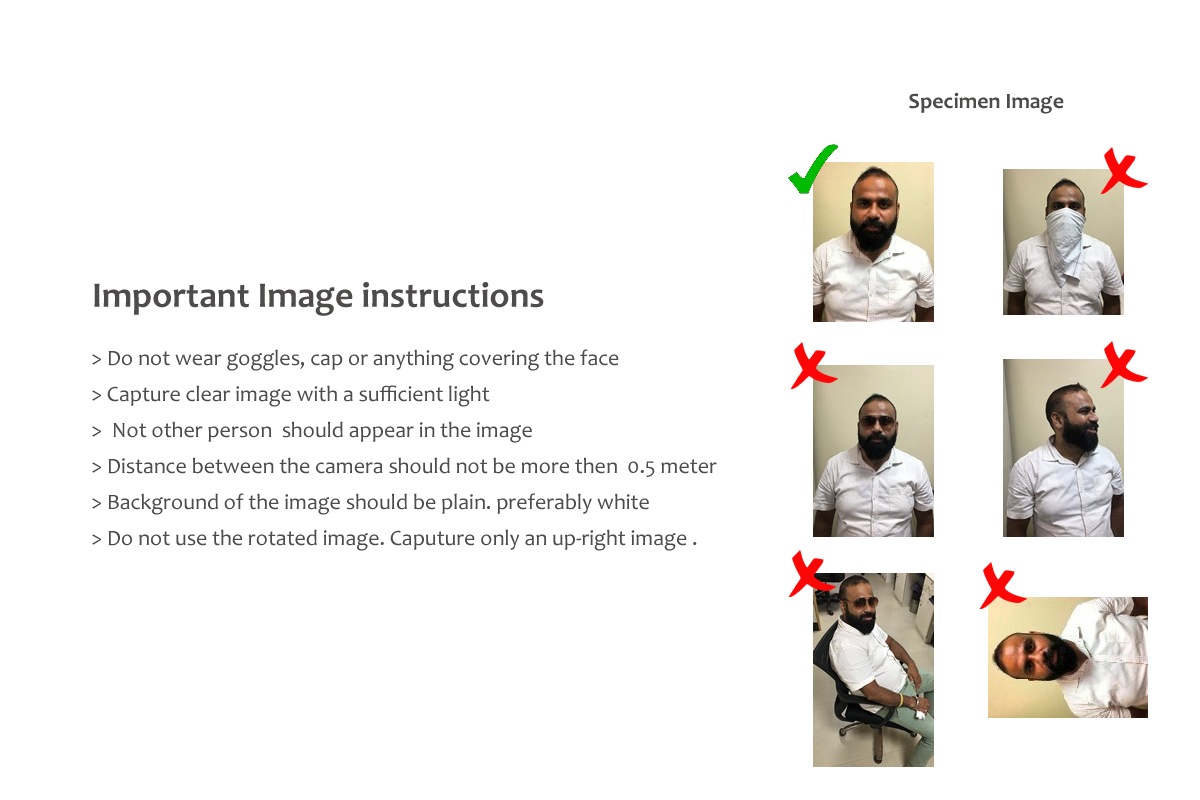
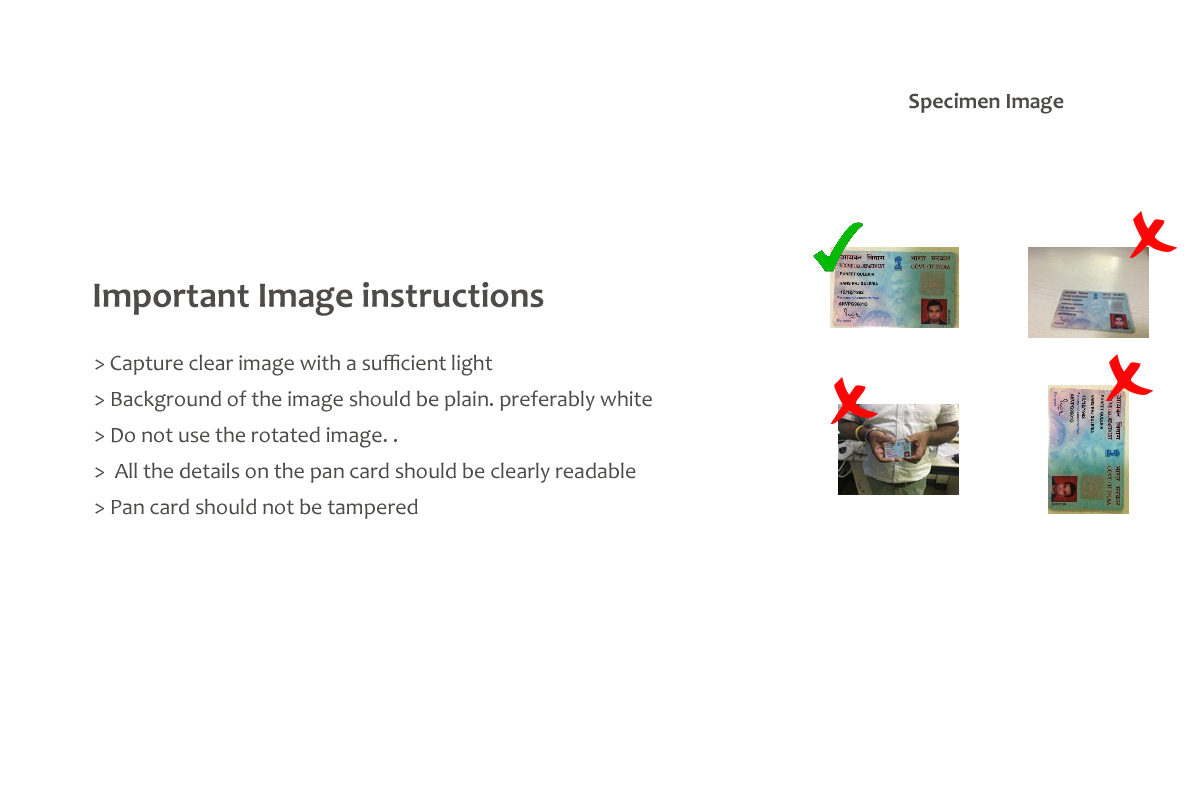
Do you want to add nominee